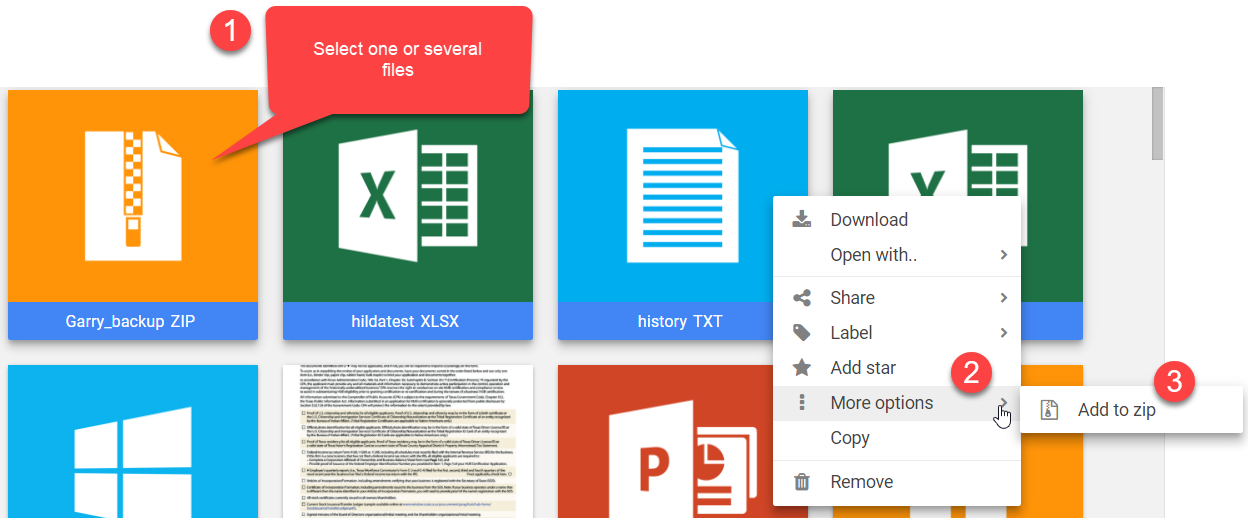Creating zip files
To Zip one or multiple files follow these steps:
-
Select one file, or multiple files by holding the CTRL key pressed.
-
Right-click the file and select “More options” → “Add to zip”.
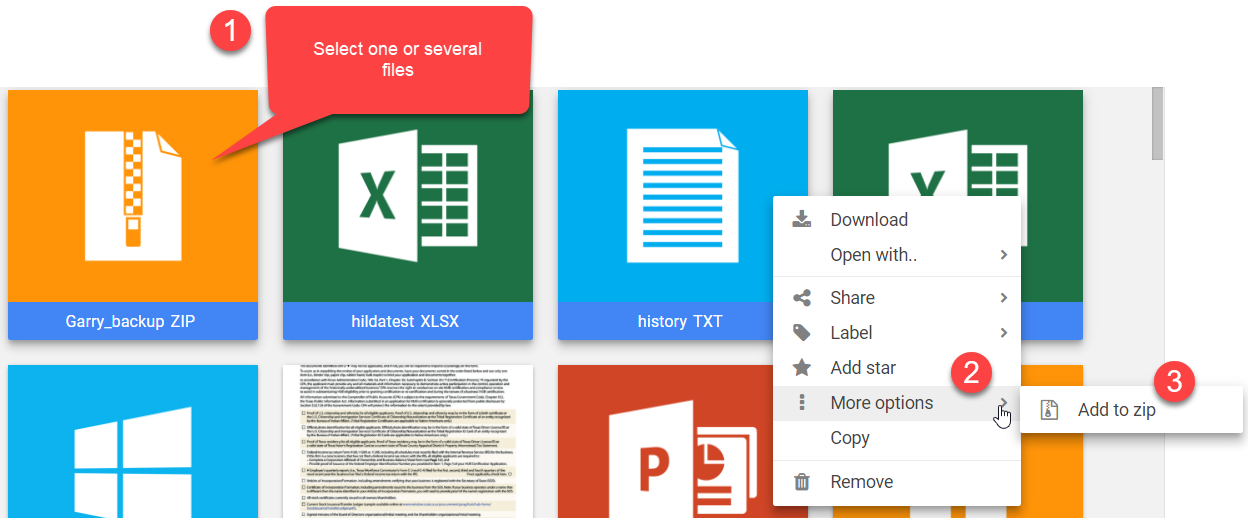
-
Type the new name for the new Zip file and click “Ok”.
-
The files list will automatically reload to show the changes.
To Zip an entire folder the process is identical.
Article ID: 75
Created On: Fri, Oct 25, 2013 at 3:24 PM
Last Updated On: Fri, Nov 24, 2017 at 2:19 PM
Authored by: KB Admin01 [[email protected]]
Online URL: https://kb.quikbox.com/article.php?id=75