-
Select the file
-
Select the “Versioning” option from the contextual menu and click the appropriate action.
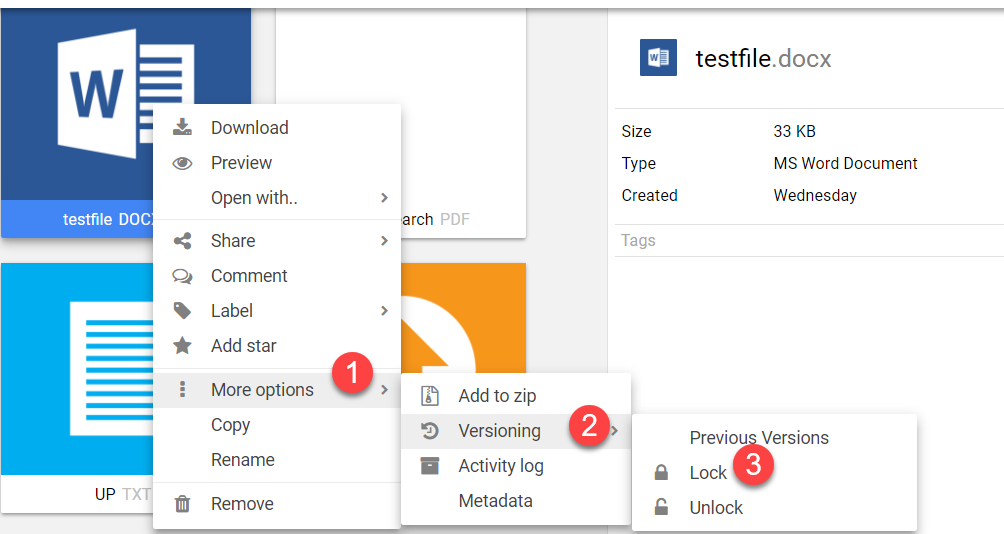
Locked files can be modified only by the users who locked them.
To lock or unlock a file follow these steps:
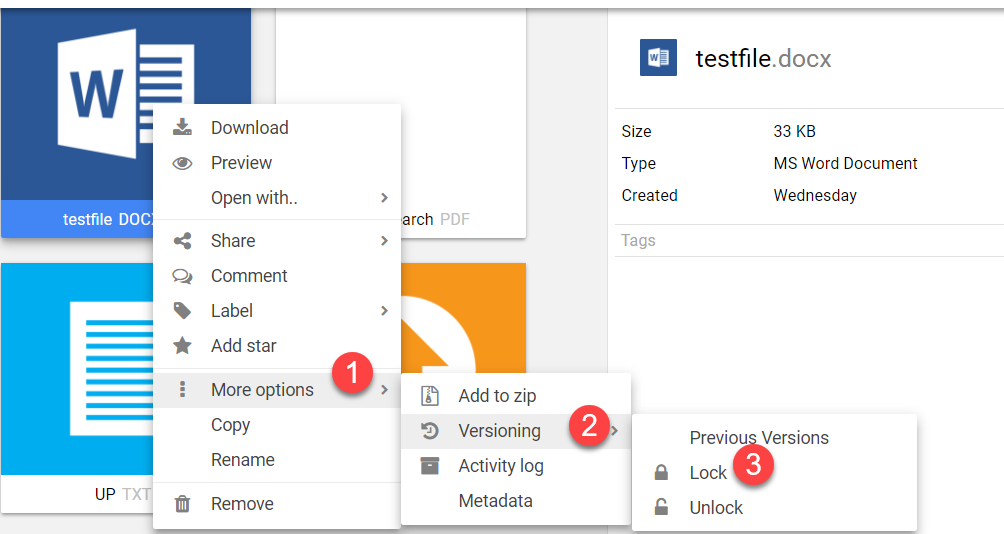
Locked files can be modified only by the users who locked them.
Article ID: 82
Created On: Fri, Oct 25, 2013 at 3:31 PM
Last Updated On: Fri, Nov 24, 2017 at 2:30 PM
Authored by: KB Admin01 [[email protected]]
Online URL: https://kb.quikbox.com/article.php?id=82