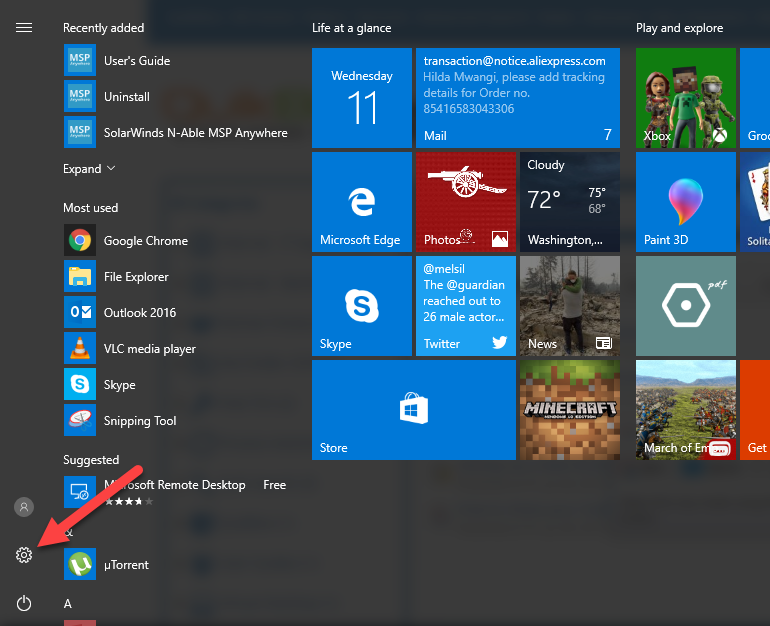
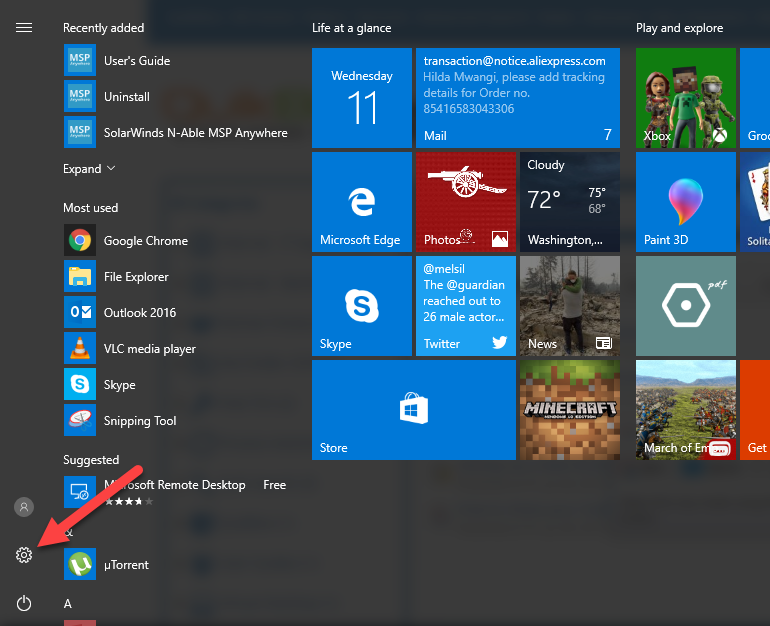
2. Select System
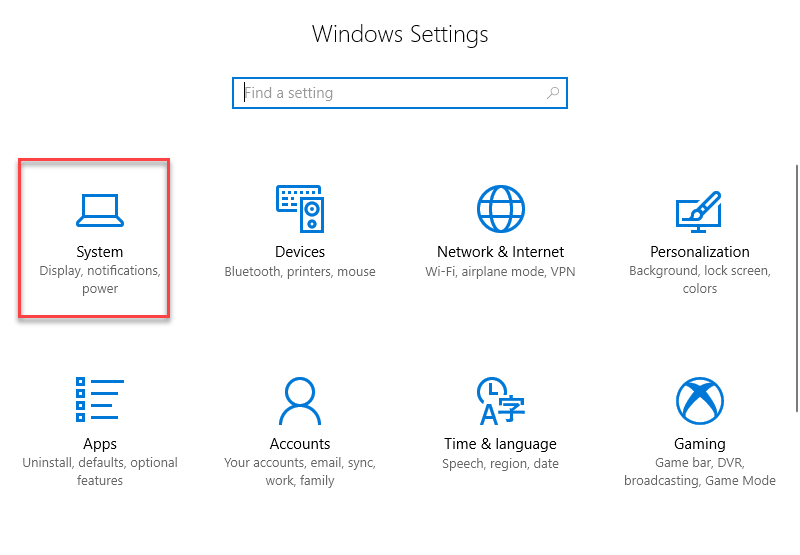
3. Search for Default Apps
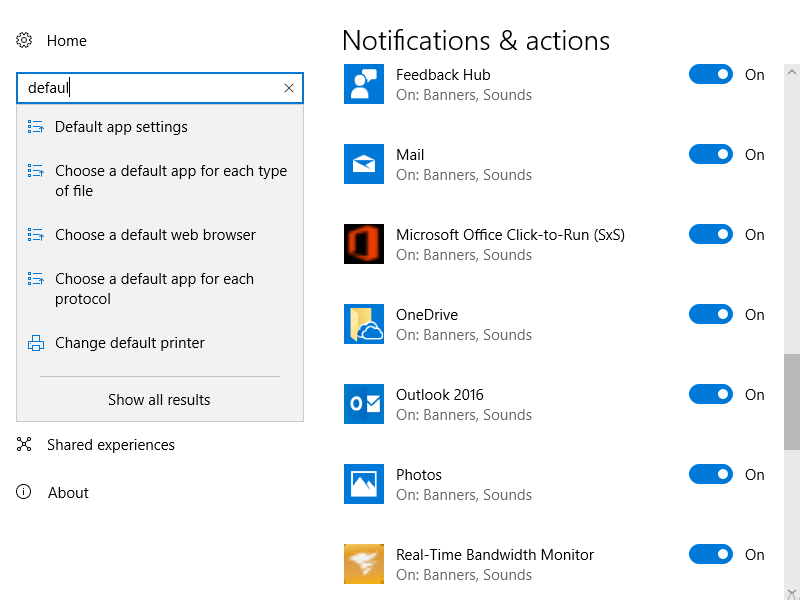
4. Click Microsoft Edge under Browser under the 'web browser' setting. If there's a different default browser, you'll see that program's icon under "Web browser" instead
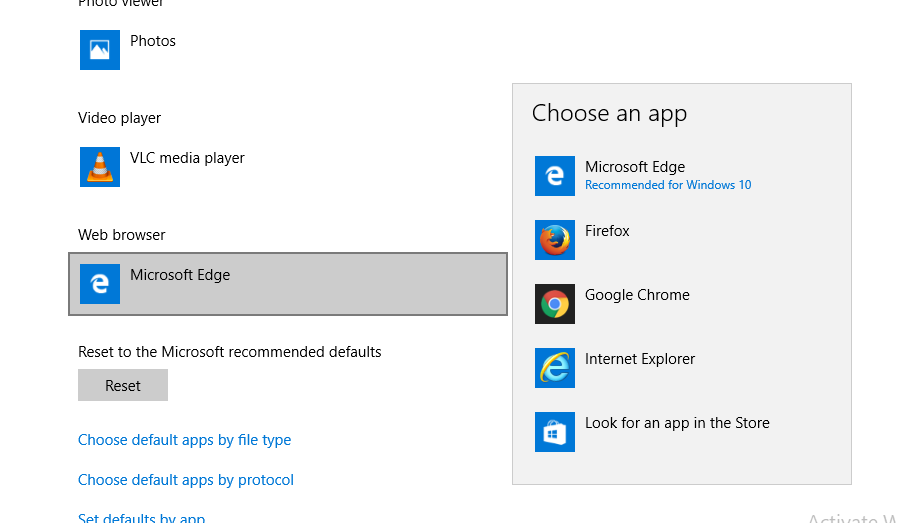
Article ID: 838
Created On: Wed, Oct 11, 2017 at 12:28 PM
Last Updated On: Wed, Oct 11, 2017 at 1:05 PM
Authored by: KB Admin02 [[email protected]]
Online URL: https://kb.quikbox.com/article.php?id=838