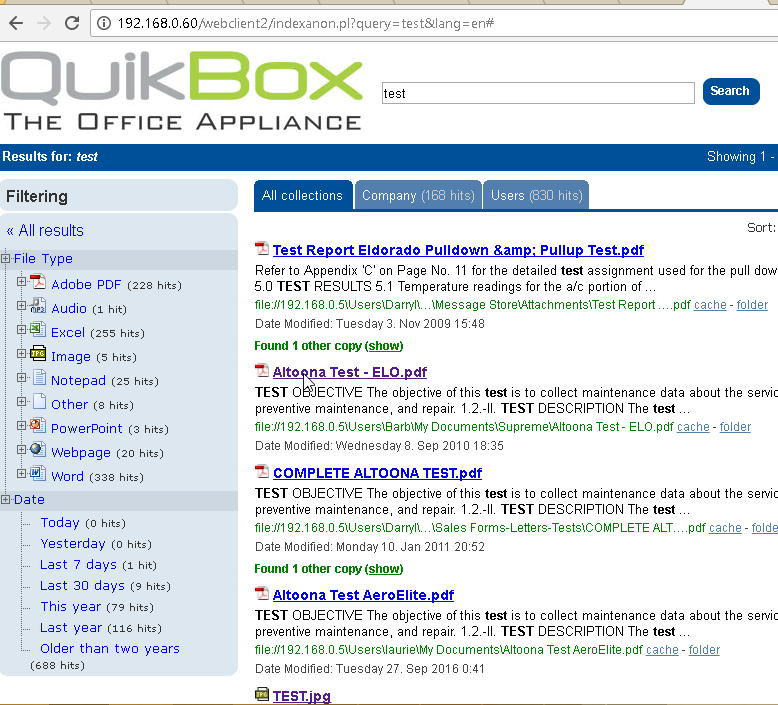
To search, enter the IP-address of QuikSearch in your Chrome browser. The address can be obtained from your system administrator.
NoteFor it to work effectively and open file links, you’ll need to install QuikBox Links Chrome extension here: https://chrome.google.com/webstore/detail/quikbox-links/kpcadhnepggdajighlbaceaggngfapia
Your username and password should be the same as when logging on to your computer.
Tip: Adding this IP to trusted sites in Internet Explorer enables you to open MS Office documents in MS Office when clicking on them
Searching is of course the most important aspect of ES. Start by writing one or more words that define what you are looking for. You can then drill down with filters and sorting.
You can restrict your search to type of document, data source, date and meta-information such as contacts, customers, sales and projects. You can also sort on date or relevancy.
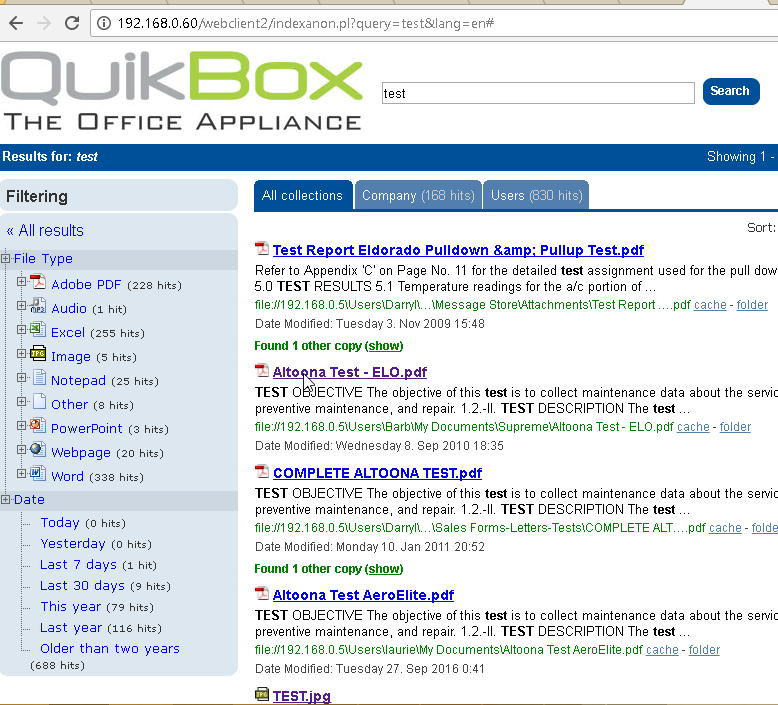
In the above picture, you can see the results of the query "test. The search has been further broken down to only include documents from the "Company" collection. You can also filter the search to only include documents from a file type like Excel or PowerPoint, or from a date interval like this year or older than two years.
Collections are sources of documents. This might be shared files, your e-mail, or a CRM-system. Collections will appear as tabs in the search result. Clicking on a tab will filter out all other collections.
QuikSearch suggests query words while you are writing. The words proposed are fetched from documents the user has access to, so that domain and product names, which you can't find in traditional dictionaries, are included.
QuikSearch can propose correctly spelled words if you have misspelled a word. As for Suggest, the dictionary is built from indexed documents.
Searching for "car" also shows documents containing "cars", etc.
Article ID: 870
Created On: Fri, Dec 22, 2017 at 2:32 PM
Last Updated On: Fri, Dec 22, 2017 at 3:09 PM
Authored by: KB Admin02 [[email protected]]
Online URL: https://kb.quikbox.com/article.php?id=870