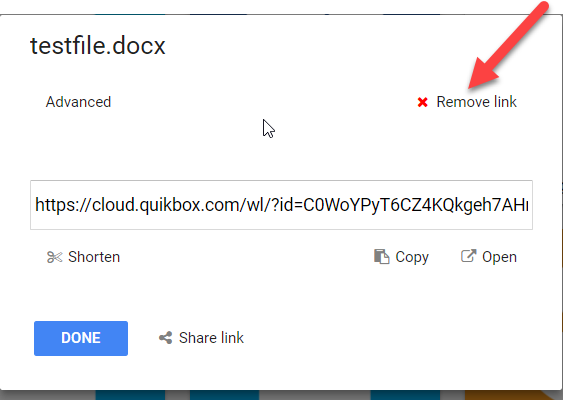Sharing Folders with Web Links

You can use web links to publish photos, videos, or any other file type on Internet websites, or to share with other people via e-mail or chat.
To create a web link for a file follow these steps:
-
Right-click a file and select “Share” → “Web link”
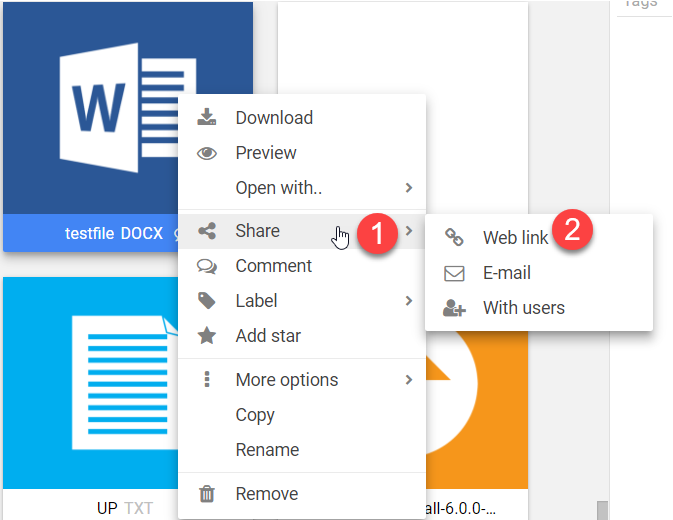
-
A popup will open and a text field will be displayed, containing the URL (web address) that can be used to access the file.
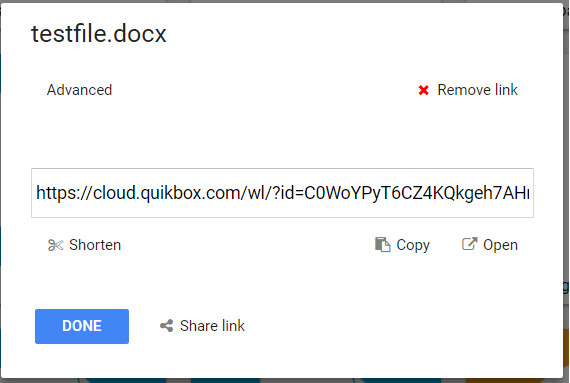
Use the displayed form to change the link's settings or remove the web link by clicking the “Remove link” button.
To create a web link for a folder works exactly the same as for a file.
Testing your Web Link
Select the "Open" button to test your web link. This allows you to see & experience what your end user will see before sharing the link.


Your Web File Share site must be accessible from the internet in order to share files and folders with others across the internet. In order to share your site externally, you will will need to make site available through your router/firewall. It is also recommended that you have a public static IP address.
Example of Sharing a Folder Web Link in Email
Folder links can be easily shared in email. See the example below.

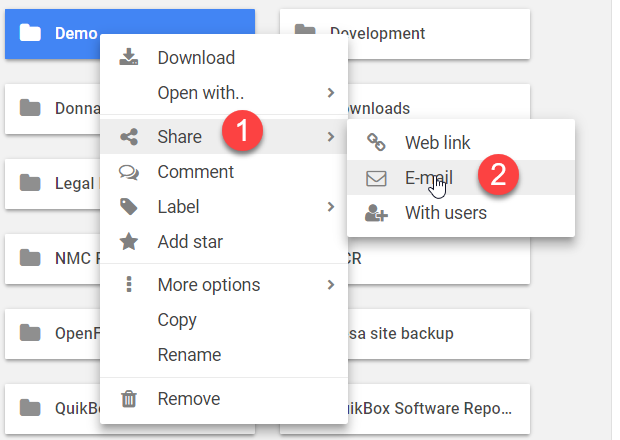

Removing a Web Link
To remove the Web Link, go to the Web Link of the folder. Select the "Options" tab. Select the "Remove Web Link" button and "Save Changes".