Internal Folder Sharing
Article ID: 93 | Rating: 3/5 from 2 votes | Last Updated: Fri, Nov 24, 2017 at 2:46 PM
Overview
Web File Share users can share folders with each other. You have full control over what actions can be performed by the other users when sharing folders. Folders can be shared with groups and users or any combination. Different users can also have different permissions set as well. Whenever a new user joins a group, he will "inherit" or automatically get access to the folders shared with that group. Shared folders appear under the user's own home folder and can be also accessed via mobile or WebDAV. With Web File Share's file-based activity logging, you will always be able to see who has downloaded your file!

To share a folder with other users follow these steps:
-
Right-click the folder you want to share and select the “Share” → “With users” option from the contextual menu. A popup window will open.
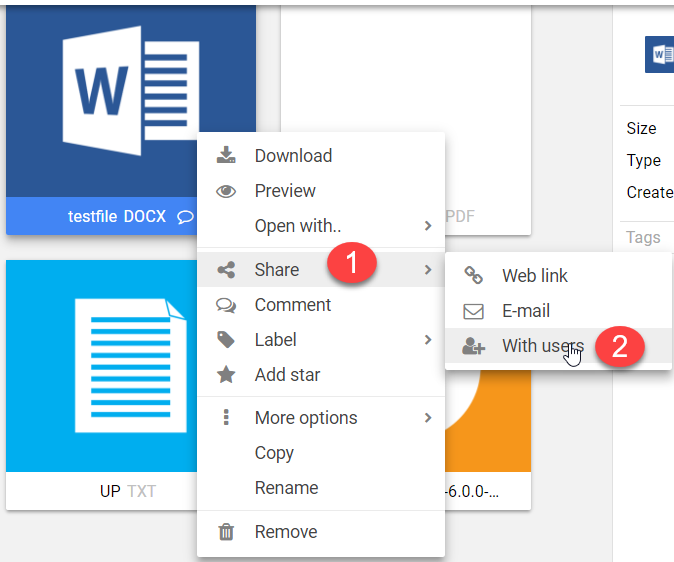
-
Click the “Add Users” button.
-
Select the users or groups of users with which you want to share the folder by clicking their checkboxes.
-
Click the “Ok” button.
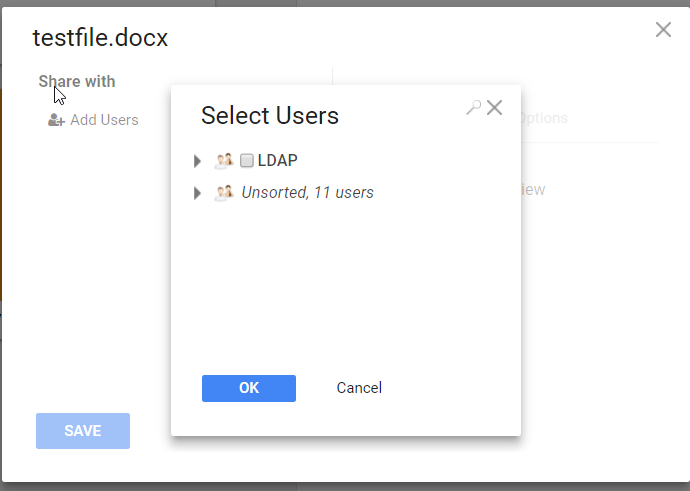
-
-
Set the permissions you wish to grant to the selected users
-
“Upload” - allows the user to upload or paste files or folders in the shared folder.
-
“Download/Copy/Preview” - allows access to the existing files' contents.
-
“Add comments” - allows the user to attach comments to the files.
-
“Read comments” - allows the user to read comments that are already attached to the files.
-
“Share” - allows the user to share files as weblinks.
-
“Move/Rename/Delete” - allows the user to perform various organizational actions on the files available in the shared folder.
-
The “Options” tab can be used to share the folder under an alias or to make the folder available to the other users without showing who shared the folder. These options can be different for every selected user or group of users.
-
-
Click “Save”. The folder is now shared.
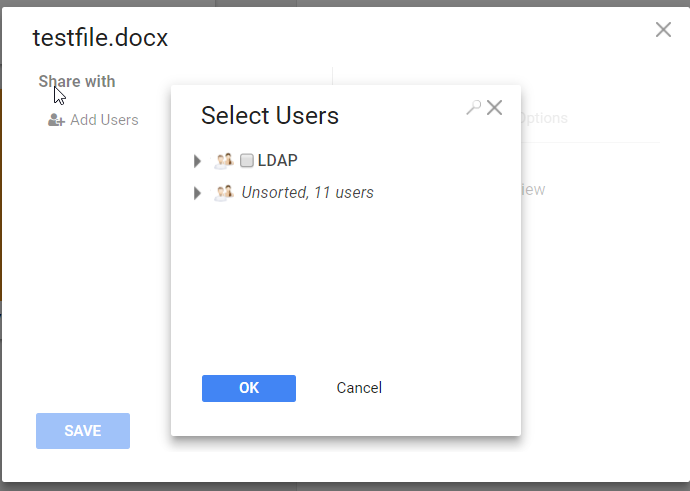
The shared folders are marked with a small user icon in the folder tree menu.


 You've Already Voted.
You've Already Voted.