Activate Auto-Indexing
In order to keep your search indexes up-to-date, you need to re-index them regularly. This topic describes how to do it.
Windows Search
Windows automatically updates its index whenever a file changes or gets added.
Enterprise Organizer Pro’s Advanced Search
Enterprise Organizer Pro can periodically update the index for all or any of your cabinets. This is known as an Incremental Index or Auto-Indexing.
Normally auto-indexing is enabled by selecting the Add Cabinet to Automatic Index List option when you create or edit a cabinet. You can also use the instructions below to change this setting for a cabinet.
Enabling Automatic Indexing
To activate automatic indexing for a cabinet, do one of the following:
- Go to Settings > Advanced Indexing
- Make sure that Enable Auto Indexer is selected
- Place a check mark next to each cabinet you want to keep updated
- Set the auto-indexer’s schedule for a time when the machine will be running but in low use
- Click OK
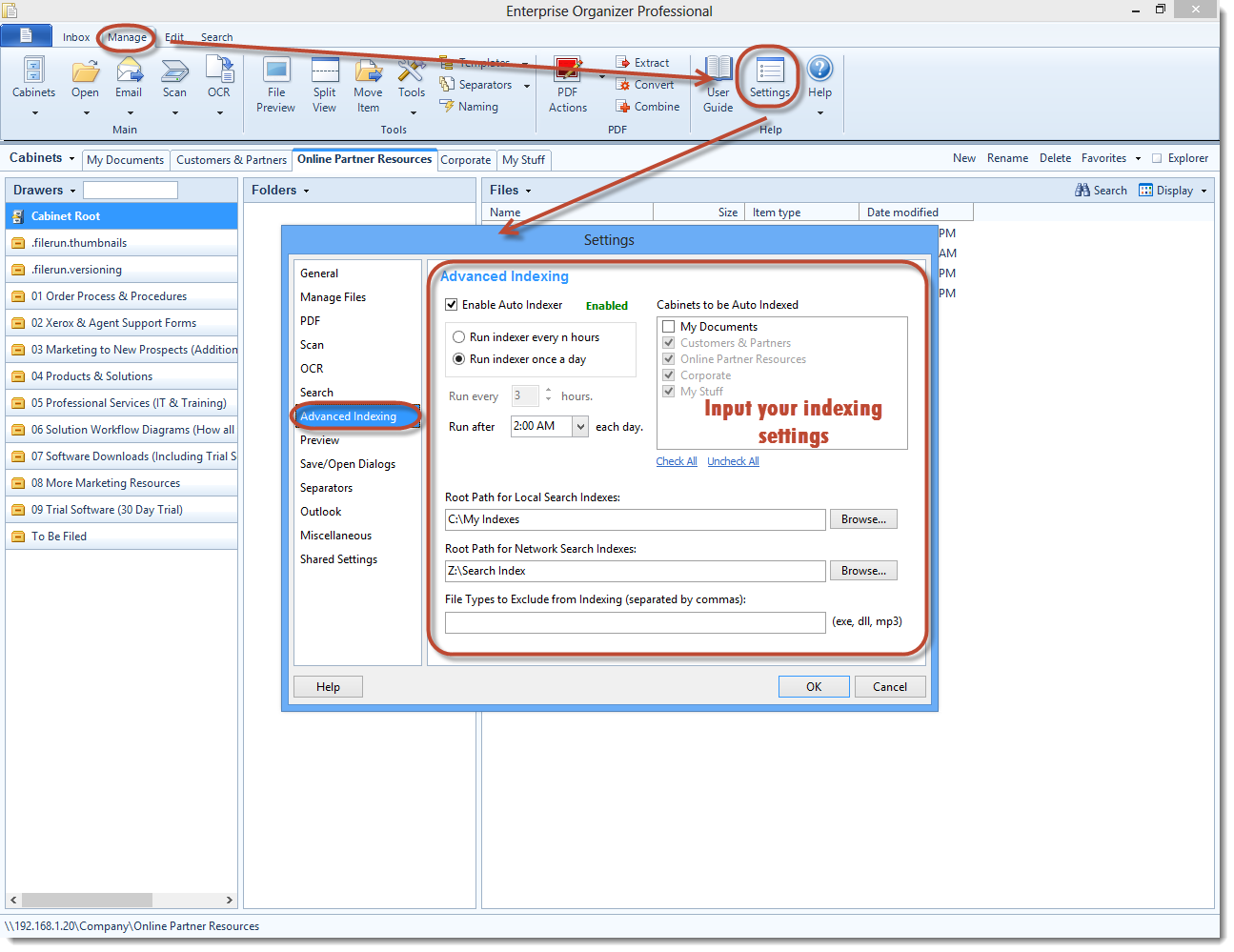
Or,
- Click the Cabinets button in Manage view
- Select the cabinet you want to index
- Click Edit to edit the cabinet’s settings
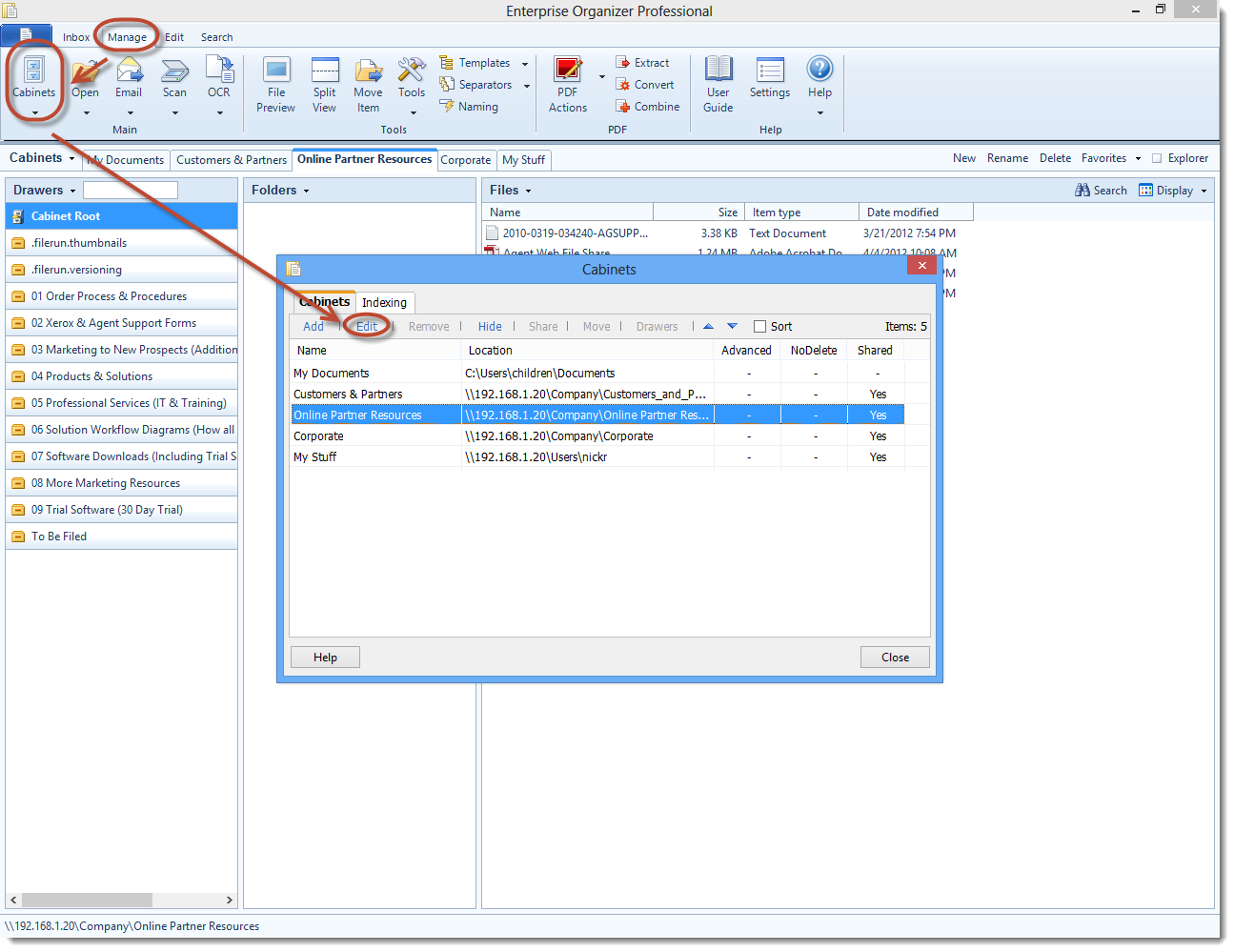
- In the Edit Cabinet dialog box, go to the Index tab
- Select Auto Index Cabinet
- Click OK.
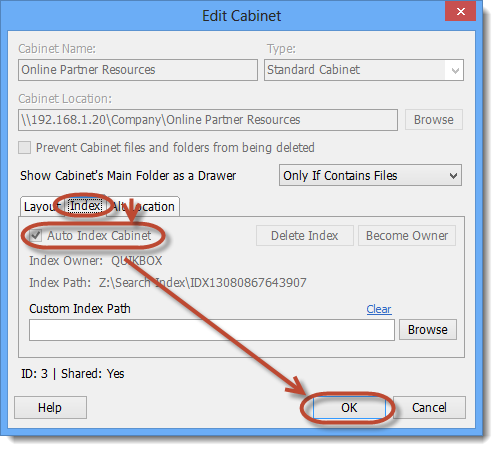
The indexes will now be updated every time the auto-indexer runs. Updating simply means that documents created or modified since the last refresh time will be added to the index, and deleted documents will be removed.
For more information on index settings, see Indexing Settings.

